Print Rules
The Print Rules automatically modify print job settings sent by users to enforce printing policies defined by the administrator. The Print Rules are configured in advance by the administrator in the Management Console according to the operation purpose. The configured Print Rules are distributed to Delegation Servers and SLNX PC Client, and these are applied upon receiving a print job or releasing a secure print job.
To use the Print Rules, the administrator creates Print Rules in advance according to operation purposes, and when the user performs printing, the settings specified in the Print Rules are automatically applied.
Setting Print Rules as follows can reduce costs and improve productivity:
-
Changing print settings to force black-and-white and/or two-sided printing
-
Rejecting large print jobs
-
Redirecting print jobs to appropriate devices in accordance with installation locations and/or operating costs
You can configure to display confirmation messages about the rules to be applied on print jobs on the operation panel of the device or SLNX PC Client. Once the rule is configured, users can check details of the rule to be applied on the confirmation screen and choose whether or not to continue printing.
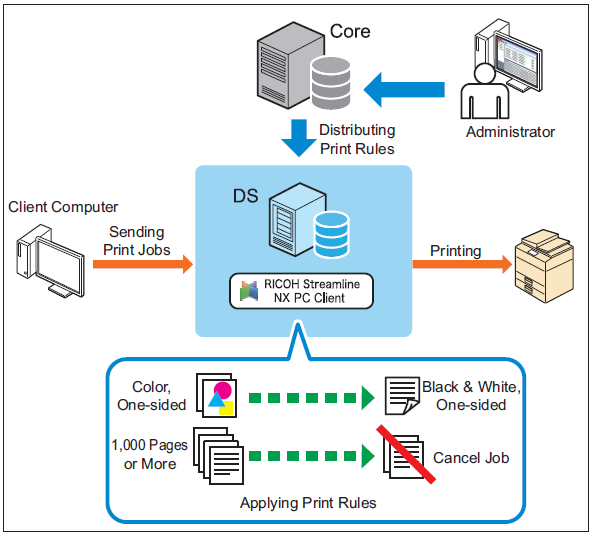
Topics
